Azure deploy. Local Git Repository
Besides FTP there are other ways to deploy application to App Service. You can read more here.
It was not so clear for me from the official explanation. I really thought that it's about the local repository based somewhere in my company's basement. But it turns out that this is repository local to Azure. It's fully functional git repository. You can see the history of my commits as example.
Setting the git repository. Well this is not about storing code (not primarily) it's supposed to be the deployments related so it is set on Deployment Options tab. I choose Local Git Repository and then on Overview I can get my newly set git URL. The credentials are the same as for FTP connection.
From now on I can use git-favorite-tool to browse, insert, update file on my Azure web site, just like using FTP, well not exactly because Git main directory is wwwroot directory (see the structure on Ftp in this post).
Every time I update git repository with new WAR file Azure runs the deployment and updates application for me.
This is very simple deployment method, but it's not so great for production because for example there is no way to set Continuous Integration. But it still provides some level of package and deploymnets control whit git history.
It was not so clear for me from the official explanation. I really thought that it's about the local repository based somewhere in my company's basement. But it turns out that this is repository local to Azure. It's fully functional git repository. You can see the history of my commits as example.
Setting the git repository. Well this is not about storing code (not primarily) it's supposed to be the deployments related so it is set on Deployment Options tab. I choose Local Git Repository and then on Overview I can get my newly set git URL. The credentials are the same as for FTP connection.
From now on I can use git-favorite-tool to browse, insert, update file on my Azure web site, just like using FTP, well not exactly because Git main directory is wwwroot directory (see the structure on Ftp in this post).
Every time I update git repository with new WAR file Azure runs the deployment and updates application for me.
This is very simple deployment method, but it's not so great for production because for example there is no way to set Continuous Integration. But it still provides some level of package and deploymnets control whit git history.



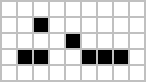


Comments