Azure App Service console
App Service Plan under the hood is a virtual machine with some pre-installed application like IIS. It's a little more complicated than just a VM per App Service Plan, and I as a user cannot access or change this machine. Well this is possible but in a App Service Environment.
If you go down in list of App Service available tabs you'll find Console.
This is fascinating tool. It is just a console.. but it's on App Service Plan virtual machine.
Let's say I'm curious and from starting point of site I want to know what is on drive.
I can do it without any problem. This is just CLI so cd.. dir combination gives me main drive content.
If you go down in list of App Service available tabs you'll find Console.
This is fascinating tool. It is just a console.. but it's on App Service Plan virtual machine.
Let's say I'm curious and from starting point of site I want to know what is on drive.
I can do it without any problem. This is just CLI so cd.. dir combination gives me main drive content.
Ooh there is a Program Files directory... with lots of stuff: IIS (obvious), Go, MySql, MSSQL, PHP, PowerShell, IISNode, PortBridge (Azure ServiceBus connectivity). Even more in Program Files (x86) like Java, apache, bower, grunt, Git, Mercurial, Python.
This is the proof that you can use App Services with different languages and technologies not only .NET Framework and C# (well it's always easier in C# ;))
This is the proof that you can use App Services with different languages and technologies not only .NET Framework and C# (well it's always easier in C# ;))
Of course this console can be used to something more productive - like accessing deploymnet log files, or just checking if file are on their place.
I have one more interesting and worth remembering link. Azure Virtual Machine Internals description.
I have one more interesting and worth remembering link. Azure Virtual Machine Internals description.


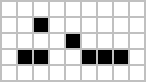


Comments