Game of life. C# console application
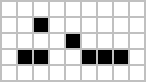
Game of life is a zero-player game as we can read in Wikipedia It's quite amazing that basing on simple three rules there can be life simulation created. This gives imagination a jug what other rules crates life and what is a definition of life. Yeah it's a philosophical discussion but it's also a programmatic one. TL;DR; Most implementations that I found in west of internet are the ones based on two dimensional tables (in C# arrays). But it start me thinking, this is the simple solution but it's restricted with some space - and it's consuming all the space. So life and it's absence consumes space. Well space is cheap. But I don't like limitations, It was always strange for me that in computer world silence stored in computer also consumes a space. It's kinda illogical to consume space for life absence or silence. That’s why I wanted to implement the second available way to implement the problem. Wikipedia says: "Alternatively, the progra...

